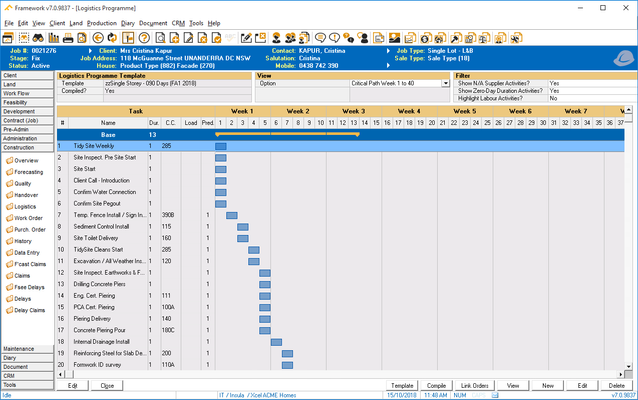The data on the Logistics Programme screen displays the predetermined activities required to be completed for the construction of a house. The list is populated by applying a template using the Template button.
The layout and dialogs provided here match the Construction Logistics Tablet application.
Important : Call Up and Call Off Email Notifications use the Framework Gateway Communication process from FWECM 7.0.9830 onwards.
If login access and Security Preferences have not yet been set up, please Contact Insula Software.
List Filters
| Group | Field / Option | Description |
|---|---|---|
| Logistics Template Programme | Template | Logistics template in use. |
| Compiled? | Changes to the programme for this job, such as additional items, have been finalised and the programme has been compiled ready for use. | |
| View | Option: Activity Programme List Critical Path Week 1 to 40 Critical Path Week 41 to 80 | Default display. The activity items with work flow, flags and icons. Critical path for the specific programme, up to Week 40. Critical path beyond Week 40 |
| Filter | Show N/A Supplier Activities? | Display items that have the Supplier set to Not Applicable. |
| Show Zero-Day Duration Activities? | Display activities that have no set duration. | |
| Highlight Labour Activities? | A blue highlight is displayed for a Logistics Activity that has been set as Labour Activity. |
Procedures
Applying A Template Logistics Programme
- Click Template. The Select Template Logistics Programme dialog will be displayed.
- Select a logistics programme.
- Click OK. The logistics programme will be applied to the job and the Construction Logistics Programme list will be updated.
Compiling A Programme
This content is under development.
Linking Orders
This content is under development.
Icon Legend
The status of Notifications and Check Lists are expressed as icons on the Activities List.
| Function | Icon | Meaning |
|---|---|---|
| Notifications | Single Call Up accepted | |
| Single Call Up pending | ||
| Single Call Up declined | ||
| Single Call Up revised | ||
| Multiple Call Up accepted | ||
| Multiple Call Up declined | ||
| Multiple Call Up revised | ||
| Check List | 1 | Check List present, not yet started (count) |
| Check List in progress | ||
| Check List in progress, neutral | ||
| Check List in progress, with a point of interest | ||
Check List failed | ||
Check List due | ||
Check List successfully completed |